Be the first to review “Desktop Computer Power Supply Reset Button Switch”
You must be logged in to post a review.
Desktop Computer Power Supply Reset Button Switch
Original price was: £27.99.£17.99Current price is: £17.99.
Desktop PC motherboard power reset switch, momentary switch button, fits most desktop computer host cases with front panel button.
More convenience and more easy to power on your PC if it’s not located in an easy-to-reach place or your Desktop Computer Case does not work anymore.
Simple to install – just check your motherboard’s website for a manual on where to connect it, or simply remove the front panel connectors one by one, replacing them with those provided by the switch.
With this power switch connected there’s no need to go fumbling under the desk to turn on the PC. Suitable Occasion: Household, Office, Hotel, Internet Bar, etc.
The button is great with adhesive sticky pads on the bottom, a hard drive activity light.
Suitable Occasion: Household, Office, Hotel, Internet Bar, etc.
Warranty
 We'll refund your money if the item hasn't been delivered within 60 days after purchase. You have 2 weeks to request a refund.
We'll refund your money if the item hasn't been delivered within 60 days after purchase. You have 2 weeks to request a refund.
 Product doesn't match the description? Contact us within 30 days after you receive it!
Product doesn't match the description? Contact us within 30 days after you receive it!
 In case of cancellation, money will be refunded to your account within 14 days.
In case of cancellation, money will be refunded to your account within 14 days.



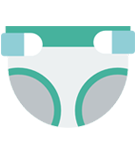
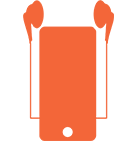







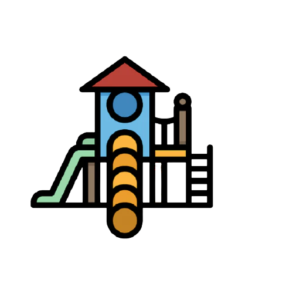

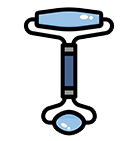
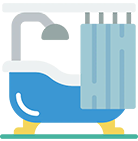
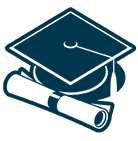





















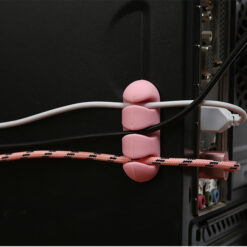







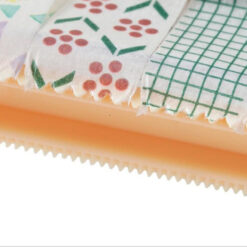


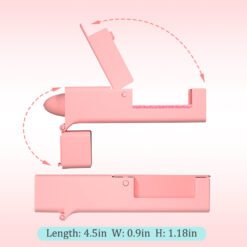
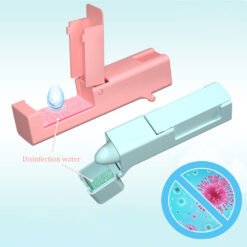


Reviews
There are no reviews yet.